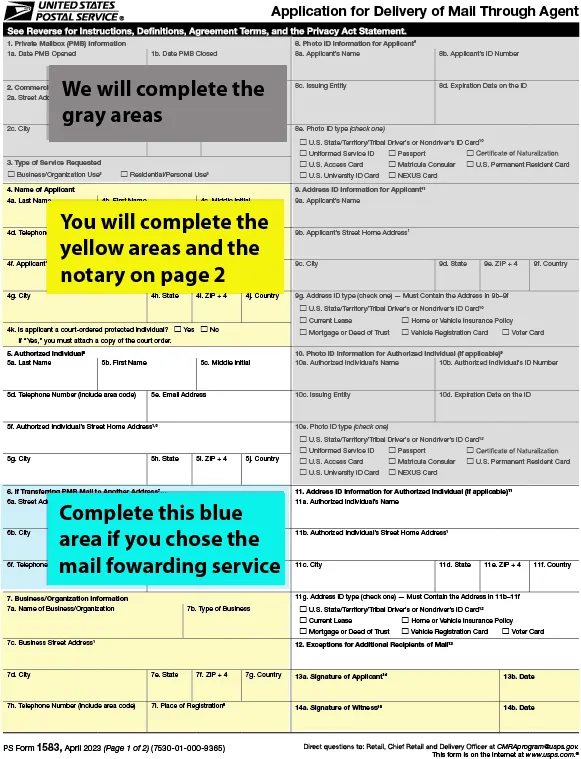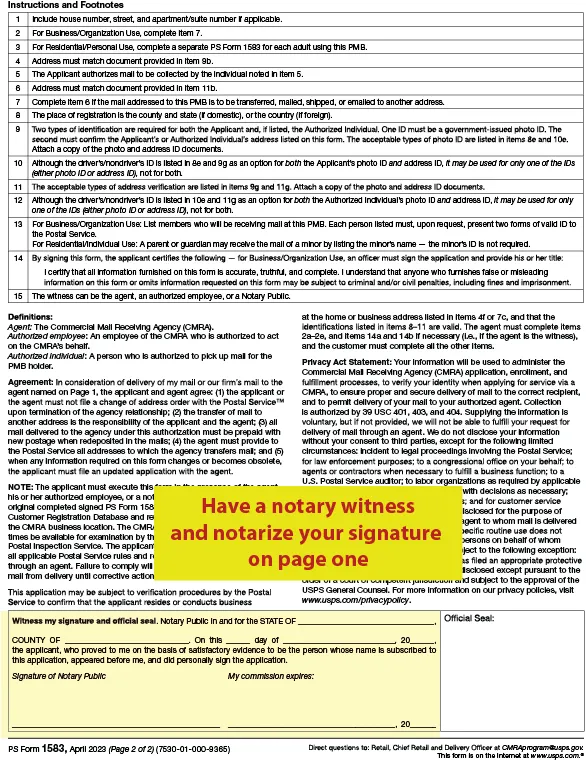Complete the form in 3 minutes
If you’ve never filled out Form 1583, don’t worry; it’s easy. Open Form 1583 in another window and follow along as we walk you through each step below.
Boxes 1 - 3 - We will complete these fields.
Boxes 4 - 4(k) - Complete your personal information as a representative of your business.
Boxes 6 - 6(g) - Complete your mail forwarding address if you signed up for the mail forwarding service. You can sign up by clicking here
Boxes 7 - 7(i) - Complete your business information.
Boxes 13(a) - 14(b) - Sign and date in front of a notary. The notary space is on page 2. The notary can also be the witness in box 14.
Page 2 - This is the notary space.
When you've complete the yellow sections (except the notary), click SUBMIT and after you verify your email address, a copy of the completed form will be emailed to you.
UPLOAD THE NOTARIZED FORM ALONG WITH TWO FORMS OF ID HERE - UPLOAD
What forms of ID can be used for USPS Form 1583?
To fill out Form 1583 properly, you’ll need to attach copies of a photo ID and address ID.
For photo IDs, you can use a:
Valid driver’s license or nondriver ID card
Uniformed service ID
University ID
U.S. Permanent Resident Card
U.S. Access Card
Certificate of Naturalization
Passports (for Non-U.S. residents)
For the address ID, you can use a:
Driver’s license or nondriver ID (if not already used for your photo ID)
Current lease document
Mortgage documentation
Home or vehicle insurance polic
yVehicle registration card
Voter registration card
UPLOAD THE NOTARIZED FORM ALONG WITH TWO FORMS OF ID HERE - UPLOAD
© The Vault Buildings and JV Development, LLC.